Native Instruments – Circular 1.0.2 Update (KONTAKT)
Update Expressive polyphonic sequencer • Transform any chord progression into exciting rhythmic soundscapes • Explore over 100 experimental sources: felt pianos, guitars, hybrid synths, bowed metal objects, and more • Quickly create complex sequences with four independently modulated layers and real-time step control that responds to aftertouch Manual (online) Manual (PDF)
From sketch to score in seconds
Circular starts with a single note, but it doesn’t stop there. It moves, changes, and evolves into a living, cinematic sound. Four completely independent layers allow every step to become a canvas – modulating pitch, filters, and effects in real time. A simple sketch quickly turns into a motion-rich score, giving you the speed to quickly compose and the depth to create something truly unique.
Circular’s Sound Palette
From delicate music boxes and muted keyboards to creaking ceramics, brushed guitars, and inverted bells, Circular’s palette is built on contrasts: soft and harsh, acoustic and synthetic, familiar and unusual. Explore pianos, chamber object recordings, airy saxophones, metallic objects, processed vocals, and hybrid synths – each sound is dynamic and reveals itself over time.
Built for Speed
Combine up to four sound sources simultaneously, each with its own sequence, effects, and modulation. Circular’s polyphonic sequencer lets you control every aspect of your sound down to the step level, including sample swapping. Each layer works independently, letting you create dynamic polyrhythms and texture-rich parts in seconds.
Build Sound in Real Time
Circular gives you granular control without disrupting your creative flow. Apply granular effects, unison, delay, and more to every step, with instant visual feedback and intuitive modulation. Polyphonic aftertouch adds expressiveness to every note, making your patterns tactile, dynamic, and alive from the first step.
Add Your Own Samples
Load up your own samples and watch Circular work its magic. Whispered vocals, raw field recordings, or delicate string strummings—your sounds evolve into evolving sequences filled with texture, rhythm, and movement. Add multiple samples at once, spread across 128 slots, and create something completely new.
Play on Kontrol keyboards
With polyphonic aftertouch support, Circular is a perfect match for the new Kontrol S-Series keyboards, allowing you to modulate sequences expressively. Easily find and control sounds with the detailed display. Take advantage of the intelligent Light Guide, which visualizes sequences and key ranges, making playing more convenient and intuitive.
Created by Frank Elting
Circular continues the trilogy of renowned granular instruments Straylight, Pharlight and Ashlight, created by Frank Elting, who was responsible for the concept, programming and samples. In working on this library, Frank joined forces with sound design studio The Most Human Colors, and also attracted top specialists in this field: Samuel Estes (known for his work with Hans Zimmer) and the duo The Solos, who created trailers for Godzilla, Black Panther and Game of Thrones.
Features
- Generate ideas or patches in just a few clicks with intelligent randomization
- Use instant pattern creation for complex rhythmic sequences beyond the capabilities of traditional arpeggiators
- Get inspired by effect presets including chorus, distortion and granular effects – or create sounds from scratch
- Find the perfect balance between volume, pan and dual send layers
- Dive into monophonic and polyphonic aftertouch settings
Features
- Sound categories: Sequences, Pianos, Synths, Atmospheres, Guitars, Percussion
- Number of sounds: 168
Update 1.0.1 has already been applied to this release .
Copy and replace the contents of the distribution to the root folder of the library.
Версия 1.0.2 (2025-06-20)
- Rename Discrete tag to Chromatic Compatible to align with new Scale Menu setup
Версия 1.0.1 (2025-06-19)
- Align footer bar to IJI keyboard
- Click the about screen to close
- Credits page when clicking on instrument logo
- Default values on CTRL click for table lanes
- Help text to solo buttons
- Help text to sound lane and parameter lane
- Sound function menu “Paste with Lane Data”
- Show Tune values in sound lane, adapted color of value labels in parameter lane
- Editing improvements parameter lane
- Rename “Indefiniten taa to “Scale Deoendent”
- Scale selector help
- Snapshot ‘Rising Tension’ has a straight feel now
- Change some NKA presets to go inline with new scale menu display
- Do not set any values in draw_line when start and end steps are equal
- Duration lane shows wrong focus on 17-64
- Fine multistep editing sluggish due to delta value flooring
- Focus step on Parameter lane not correct on steps 17-64
- Focused step in sound lane not properly indicated on steps 17-64
- FX parameter remaps for Replika and Freak
- Layer selection on play page did not follow layer selection of other pages
- Missing range indicator and color settings on LFO Freq knobs
- Note lane octave quantisation is handled in KUI now
- Prevent that snd_ui_sel_step is not selected
- Reduce KSP calls on draw_step
- Sound lane not properly indicating velocity O steps on pages 17-64
- Sound lane start indicator was not updated correctly
- SoundStep could set KSP values in the wrong ui_table
- Step select buttons not initialised properly when page 17-64 is selected on init
- The visible sound step could be deselected, which broke relative editing of selected steps
- Sound and parameter lane ramp drawing could be out of bounds and cause wrong values, Line can be moved with held option key now

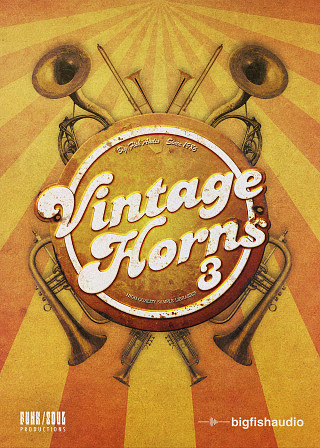












Post Comment