u-he – Hive 2.1.2 rev.16520 VST2, VST3, CLAP, AAX x86 x64
Hive 2 is a lightweight synthesizer with heavyweight sound. Smooth, streamlined, and super fast. Hive was built for speed. The easy workflow, low CPU usage, and single-page interface mean you can create your tracks quickly. Being “fast and easy” doesn’t mean sacrificing sound quality or creative control. Hive is packed with features, controls, and enough flexibility to create amazing sounds.
With a simple workflow and low CPU usage, you can create stunning patches in no time. Hive 2 is fast and easy, without sacrificing flexibility or sound quality. Packed with more controls than ever, version 2 opens up new possibilities for creative expression.
Underneath its sleek exterior, Hive 2 lets you dive as deep as you want. Add movement and life with the shape sequencer, or instantly record, spin, and arpeggio sequences of notes. The 12-slot matrix even lets you modulate effect parameters, encouraging you to explore a whole new world of creative possibilities. With a swappable sound engine, flexible signal routing, wavetable support, and quality effects, Hive 2 ensures you can get the sound you want with a minimum of fuss.
Original installer from the official site.
Nothing was modified / patched.
Installation is only possible on a clean system. If you already had HIVE 2 from the previous distribution – SAVE YOUR presets in a separate place and completely delete the previous version.
- Install “Hive 2”.
- Launch your DAW and add “Hive” to the project
- In the pop-up window, select “Enter Serial Number”
- Run the keygen from the R2R folder.
- In the drop-down menu, select “u-he – Hive”
- Enter any FIRST NAME and LAST NAME in the appropriate fields (First Name and Last Name MUST BE IN CAPITAL LETTER, naturally in ENGLISH)
Due to the protection scheme, the generated name may contain extra characters in the last name (this is normal).
[URL=https://imageban.ru.[IMG.https://i3.imageban.ru/out/2025/05/13/71a2c6fb3e2962d398711ae9b6ac5f3d.png[/IMG.[/URL.
- Click “GENERATE”
- Insert the generated number and first and last name into the appropriate fields.
- Click “Apply”
August 27, 2024
Hive 2.1.2 (revision 16520)
MPE Update
Improvements:
Supports the latest macOS versions (Sonoma/Sequoia)
Support for CLAP
Native Apple silicon support for Pro Tools (AAX)
VST3 SDK updated to 3.7.8
MPE support for polyphonic presets
MPE tag added to preset browser
Key control (experimental feature)
Improved GUI performance
Improved dialogue handling
Added 50% & 60% GUI scaling options
VST2 > VST3 migration support for hosts using the IPluginCompatibility interface
Linux install-script improvements
Linux version now supports MTS-ESP microtuning
Browser: added option to show/hide folders
Browser: saving search results now supports drag & drop
Browser: save dialogue description and usage fields now scroll while entering text
Browser: drag & drop folders onto smart folders to assign tags
Improved parameter automation in Pro Tools
Improved latency compensation during MIDI event scheduling
Registration dialogue automatically purges unsupported characters
Windows installer comes with an uninstaller
Windows installer remembers last used options
Windows installer blocks installation to ProgramData location
CLAP: optionally display module names next to parameter names
CLAP: support for note expression (micro-pitch, timbre, pressure, pan, gain)
Multiple small adjustments to the factory library presets
Twitter link replaced with Mastodon in u-he menu
Serum support for wavetable export
Scope now synced to pitch
Fixed Bugs:
Fixed: FL Studio randomly freezing while selecting or playing presets
Fixed: sequencer playing erratically when using FL Studio’s wrapper options
Fixed: references to missing wavetables are now kept when overwriting a preset or project
Fixed: setting mod depth via mod assigner could overshoot min/max values
Fixed: some modules not updated on MIDI program change
Fixed: distortion effect aliasing
Fixed: several undo/redo issues
Fixed: Izmo skin was missing XY context menu
Fixed: missing closing quotes in some .uhm wavetables
Fixed: VST3 crashing during plugin scan in Digital Performer
Fixed: VST3 producing stuck notes in Digital Performer
Fixed: VST3 crashes in Digital Performer related to plugin GUI
Fixed: VST3 tuning off by half a note in Digital Performer if arp or sequencer active
Fixed: VST3 synth plugins falsely reported inputs to host
Fixed: sustain pedal held just one note of a chord if MPE was active in Bitwig
Fixed: dialogues could appear behind plugin GUI in Cubase (Windows only)
Fixed: Windows UI scaling was messing with dialogue positioning
Fixed: using CMD+A in dialogues made the GUI disappear in Logic
Fixed: aborted preset save operation could lead to wrong metadata being displayed in the inspector
Fixed: using the “duplicate” option in the browser could crash if permissions were missing
Fixed: glide time was dependent on audio buffer size
Fixed: Renoise no longer needs the “enable keyboard” option for menus to work
Fixed: plugin focus no longer needed for dropdown menus to work (Mac only)
Fixed: problem when loading the init preset immediately after loading the plugin (Mac only)
Fixed: plugin remained mono when using the “Mono > Stereo” option in Logic under native silicon
Fixed: GUI glitch when switching to smaller GUI size (Pro Tools only)
Fixed: problem when automating parameters with identical names (Pro Tools only)
Fixed: preset search input field did not receive mouse input (Pro Tools only)
Fixed: VST3 produced stuck notes when using the computer keyboard to play notes in FL Studio on Mac
Fixed: scroll wheel not working on second display under some conditions (Windows only)
Fixed: installer now scaled correctly on high-resolution displays (Windows only)
Fixed: preset overwrite dialogue was not showing up (Linux only)
Fixed: default author was set to preset name in presets (Linux only)
Fixed: auto-versioning feature wasn’t working (Linux only)
Fixed: right-click preset selection frame wasn’t disappearing (Linux only)
Fixed: input field was empty when editing preset search result (Linux only)
Fixed: double-click on menus could lead to crash (Linux only)
Fixed: dialogues always opened at the left edge of the screen (Linux only)
Fixed: dialogues could be opened multiple times (Linux only)
CLAP: no more stuck notes when host playback is started repeatedly
CLAP: audio buffer now cleared on host reset
CLAP: improved reporting of latency changes
Even more small fixes and improvements
Known Issues:
XY section: “Ctrl A/B offset” will not work in MPE mode.
Key control feature is not fully supported on Linux yet.
Special Notes:
Key control is an experimental feature. You can join the discussion over at KVR
This is the last version that includes VST2 support on Mac, Windows and Linux.
This is the last version including 32-bit support on Windows.
AAX and CLAP versions are 64-bit only.











Post Comment