MeldaProduction – MCompleteBundle v17.0.2 VST, VST3, AAX, AU WIN.OSX x64
Turn your computer into a professional production, mixing and mastering studio. MCompleteBundle is the ultimate collection of effects and instruments, which currently contains 112 of them, including MDrummer, MSoundFactory, MPowerSynth, dynamics processors, equalizers, modulation effects including chorus and phasers, reverbs, stereo instruments and analyzers.
Changes 17.02
Added a new free MDelay plugin to MDelay.
Added MSoundFactory Atmospace to MSoundFactory.
Added an auto delay feature to MAutoAlign. Added
a “Phase Reset” feature for frequency converters.
Added oversampling capability to MUtility.
Minor improvements and fixes.
Fixed a bug where vertical plugin panels such as the toolbar or multiparameters would not scale correctly on an external screen with different resolutions on macOS.
Fixed a bug where exploring multiparameters/modulators would not correctly determine the range for new parameters.
Fixed a bug where the DC lock cutoff frequency was unstable when oversampling was used.
Fixed a bug where MSoundFactory MXXX would randomize plugin settings in MSoundFactory, or MXXXX would lock up the DAW.
Fixed a lag caused by oversampling settings not displaying correctly for plugins.
Fixed a bug where the clipboard would launch when pressing Alt + c/v on Windows.
Fixed a bug where the Option key would not work properly and prevent special characters from being entered on macOS.
MSoundFactory sampler transitions were not working properly.
Fixed an MSoundFactory bug [MSoundFactory] Meldway Grand would sometimes freeze when loading a preset with the number of mics enabled.
Fixed bugs in plugin bank management.
Changes on 17.01
Improved context menu option – added lock assignable to MP/Mod.…
MSoundFactory added 8 modulation sources for each voice, allowing other modulators to be transformed and smoothed over time.
Fixed bugs related to missing fonts in device plugins; The font cache was rebuilt when updating to version 17 plugins.
Fixed a bug where the VST3 options menu (when right-clicking) was displayed far from the option on macOS and HiDPI screens.
Version 17 Release Notes
Version 17 plugins support backward compatibility.
Installation of plugins and add-ons is done exclusively using the Plugin manager.
Old installations are detected and removed automatically.
It uses a new virtual file system, which results in fewer files on your hard drive and faster installation.
Packages are optimized to save your internet connection and disk space.
Supports FL Cloud.
- Install MPluginManager.
- Run MPluginManager.
- Download and install plugins online or select “OFFLINE_DATA” for offline installation.
- Apply Unipatch.
Starting with version 17, we are changing the installation system.
All Melda plugins and tools can only be installed using our new application.
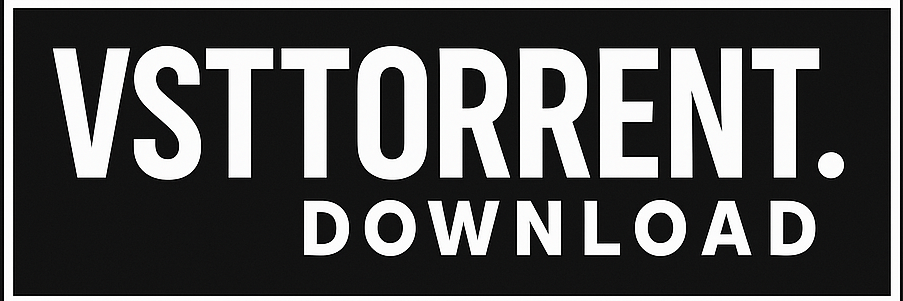







doesn’t work on mac. followed instructions exactly. tried offline install too. ran unipatch.command no problem, everything still stays in demo mode or says license expired.
please upload a working version for mac, would be so grateful.
I figured out what the problem is. This upload is missing the Kernel11.dylib file that allows the Melda plugins to work on this crack. That file is located within the v15 release version, but that file doesn’t work with the v17 plugin architecture.
Leaguer or whoever uploaded this needs to add the Kernel11.dylib cracked file so the v17 architecture can actually work on Mac.
Once you have that .dylib file in the right place, THEN you can run the unipatch.command and it will work. But without that file in place, no dice.
PLEASE fix this people!!! be heros!