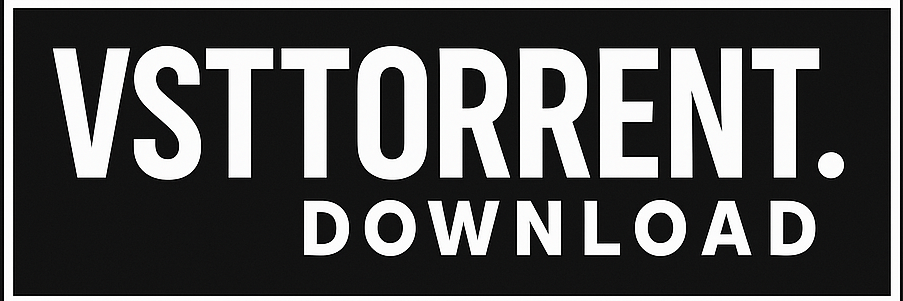BeatSkillz Sequel v1.0.0 WiN – Repack
The Library
The Drum Kit Library included is also organized by vintage machines, processed kits and also, as single category hits like: kick, snare, hats, etc.
This makes it easy to access these beautiful sounds and quickly get a beat going effortlessly, so you can produce and compose faster.
This is like having all the famous vintage drum machines in one box, at your finger tips, without the exorbitant prices they go at today.
Key Features
Want to replace any of the sounds in a kit with your sounds? No Problem. Just drag and drop your sample file onto the pads or choose from an included file browser built into the plugin.
The Sequel is a complete drum sampler with parameters such as pitch shift, Lp / Hp filters, pan, levels, and reverse sample, per pad/sample. You can also trim your samples by using the sample start and end controls.
This truly brings the quick and straightforward workflow of the Vintage Boxes to your finger tips. Also, Sequel features a “Vintage” knob which allows you to downsample, bit-crush, and filter your beat to sound like any of the older machines.
There is also a drive control that emulates the drive of analogue pre-amps built into the vintage samplers.
Further, process your sounds using the multi-output for each sample pad to your daw channels and use your plugin collection. Assign any pad to any MIDI Keynote on a keyboard or controller.
*Additional features include sample content moving, so you can easily move your samples and content with one click to another drive without any hassle of copying ofconfigurations.
Beatskillz studied all aspects of vintage drum machine production and tried to give you a fast workflow & ease of use without compromising quality, usability, and inspiration.
Interface
KIT PAGE
The Kit page is pretty straightforward, and as you can see, everything is laid out visually.
1 – 8 Sample Pad Slots
2 – Vol, Pan Pitch controls per Pad present under each Pad
3 – Side Panel: Control additional parameters per Pad such as:
a: Sample Waveform (display) Sample Start and Endpoint controls for trim.
b: Sample Reverse
c: Sample select dropdown for choosing and auditioning other samples for placing on the Pad. You can choose from the included library or load your own WAV, diff, Flac, or mp3 format samples. (*Sample length restricted to 5000 ms.)
4 – Sample Release Time
5 – Filters: Hi-pass & Low passfilters provided for tone shaping per Pad.
6 – MIDI Note Assignment: Click and assign the selected Sample Pad to any note on your keyboard or MIDI Controller.
7 – The PAD selector button on top of each Pad lets you select the Pad whose parameters are to be modified in the control panel on the right.
8 – Drag and drop your audio sample straight to any pad, Upon saving the preset, the samples will be copied automatically to your preset folder.